Emv-ATR tool’s most recent software
$200.00 Original price was: $200.00.$180.00Current price is: $180.00.
Emv-ATR tool’s most recent software
Fast Digital Delivery
After payment confirmation, digital downloads are usually sent out a few hours later.
After buying, do you need a new download link? No issue, simply ask for it, and we’ll send it out right away!
Guaranteed 100% Secure Checkout
Emv-ATR tool’s most recent software
Instructions for the ATR Tool
Use the ATR Tool by doing the following:
Take the card out of the reader once the ATR has been set. For the card to work properly, it needs to be reset.
To add ATRs from a physical card to the database, simply place the card in the reader, enter the BIN, and click “Share.”
Crucial Information:
- Run as Administrator: For best performance, make sure the program is running as an administrator.
- Turn off Windows Defender: Because it is a third-party program, Windows Defender may identify it as dangerous and remove it. Before launching Windows Defender, turn it off.
- Virtual Environment Suggested: The ATR Tool should be used in a virtual environment for increased security.
Legal Notice:
Buyers’ conduct or usage of these products are not the seller’s responsibility.
Use strictly for educational reasons and at your own risk.
Policy for Refunds:
Since this product is digital, after the download link has been sent to your email inbox, refunds or returns are not permitted. You can be sure that the software is pre-registered, fully functional, and 100% legitimate.
Extra Details:
- Returns are not permitted.
- Model: Most recent
- There is no restriction to the number of devices.
- Type of License: Lifetime
- USB format
- Type: IT tutorials and software training
- Name: EMV ATR
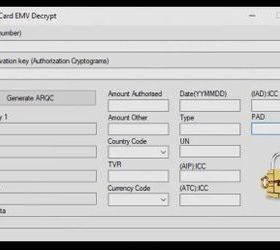 Emv-ATR tool's most recent software
Emv-ATR tool's most recent software


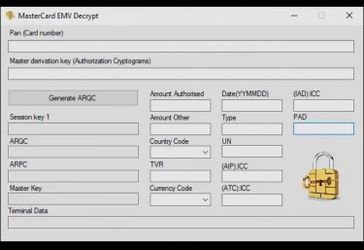




Reviews
There are no reviews yet